
|
Features
EuroSim Client/Server Architecture
The execution of a model occurs in a client/server
environment; the main client is the Test Conductor user interface,
which reflects the state of the simulation and allows requests to
be made wrt simulation execution which are then sent via events to
the simulation server; other clients include data monitors which
are continually sent the updated values of the specified API data
variables.
The server has two parts: a synchronous part which is
responsible for the hard real-time behaviour of the simulation,
and an asynchronous part which decouples activities such as model
data input and output (stimuli and recording), checking for manual
triggering of actions, checking simulation state change requests,
etc.
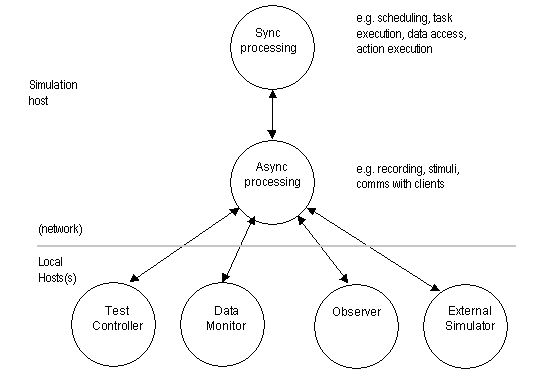
Distributed Architecture
A distinction is made between the clients of the simulator
(eg. processes representing the Test Conductor and
Observer, processes such as the on-line monitors) and the
actual simulation processes. This means that multiple
clients can easily be interfaced to the server process,
and also that use can be made of local terminals for the
front-end whilst using more powerful machines to execute
the actual simulation.
The interface between client and server is implemented
through various virtual channels which send and receive
events. On start-up, clients connect to one or more
channels, according to the type of event(s) in which they
have an interest. For example, there is a channel for the
simulation control events (eg. freeze, run), another one
for the mission events (eg, executeAction, openMission,
saveMission).
The use of channels allows messages to be broadcast to all
interested clients where necessary, eg. a closeMission
event can be communicated to all relevant parties via the
mission channel; a stopSimulation event can be picked up
by an external simulator which is connected as a client
via the control channel.
The asynchronous server process is also responsible for
checking the requests from the client processes. This
means that if a request to pause the simulation is sent as
an event from the TestController, it is checked by the
server process, and if approved, then the transition to
stand-by is initiated and an event is broadcast to the
TestController (and other appropriate clients) to inform
that the simulation is going to the stand-by state.
Esim-daemon
The 'esim-daemon' is a typical Unix daemon (ie. a Unix
process permanently running in the background) which
provides the mechanism for starting EuroSim simulation
processes and for configuring the target hardware. A
machine in a network running this daemon is called a
EuroSim Simulation Server. A simulation server can launch
simulators, ie. executable versions of the simulation
models.
In a network, there may be several simulation servers
available at any time. A simulation server can support
several (non realtime) simulators at any time (see below).
The functions of the esim-daemon are fourfold:
-
it provides server status information over the network
for potential EuroSim clients; this includes information
on whether a host can be used as a Simulation Server,
and what simulators (ie. executing simulations) are
already running on that host;
-
on request, it launches a simulator for a particular
EuroSim client, after checking the validity of the
request; it assembles and verifies the complete request
of any client that requests the launch of a
simulator;
-
it configures (when on a multiprocessor machine) the
processors for realtime usage; when an existing simulator
has already been launched in realtime executing mode on
that host, a second realtime simulator is not possible;
when the simulator that claimed the realtime executing
mode finishes the machine is reconfigured back to
normal;
-
it routes all diagnostic information from the simulator
to either "/dev/console" or a logging file.
Once the daemon is set up as part of the installation,
there is little, if any, maintenance needed. Only the
system administrator needs to be aware of the daemon's
presence; the typical EuroSim user uses the Test
Controller graphical user interface to get information on
available servers and current simulations, or to initiate
a simulation run.


|

